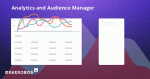How to Create Unique Conversational Experience for Your Customer through Frontman
Chatbots have truly shaken the marketing world for the only reason that they focus more on engaging customer. They have created unique opportunities in the field of automation, reducing cost and most importantly, delighting customer with a more personalized experience. Here in this story we will learn about how we can create a mind blowing conversational design through chatbot building platform Frontman.
Why chatbots need conversational design?
Conversational systems are not new to us. We are living in the age where chats and messaging have become integral part of our lives. Similarly, the goal of every chatbot should be to take the advantage of this conversational system and enable the user to easily find the piece of information someone is looking for.
Everything from choice of words to interactive user interface can influence visitor. Humans need empathy, so the conversational design having natural and persuasive characteristics can really turn things in favor. So, how can we humanize chatbots? Keep scrolling down.
Follow these rules to create unique conversational experience
As with every new technology, the organizations need to go back to basics, plan their strategy and execute it accordingly. They need to work upon below strategies to create unique conversational experience of their chatbots.
Preliminaries
To start with, your chatbot should serve some purpose. You need to define whether you want your chatbot to answer FAQs of customers or want it to act as a digital shopping assistant. For example, if your chatbot will work as a shopping assistant, you can set the message right in the beginning such as
Hi there, I am your personal assistant and I am here to help you pick the best shoes
This clears the intention of your chatbot right in the beginning of the conversation. Once you have figured out this, you have moved a step ahead towards the design process.
Designing – Visual or coding?
As chatbot is a piece of computer program, many of us think that building a chatbot needs coding. But with platforms like Frontman, you don’t need any type of coding and knowledge of algorithms to create a conversational design as the interface is 100 percent visual, mostly just blocks and drop down options.
Conversational flow diagram or structure
When you are designing a chatbot, you don’t want your user to get stuck in a dead end, especially when your chatbot isn’t providing any satisfactory solution. This tight spot can occur if you haven’t visually charted all the conversational paths.
Personalization channel
The diagram below is self-explanatory. A chatbot should give a welcome message, it can either include greetings or guidelines on how to use it. Then it should be followed by a menu which can include carousel, multiple choices or anything which you want to highlight right at the start of the conversation. Chatbots have a clear purpose, so adding a CTA (call to action) is necessary in most cases. After every block of option, you prompt the user for more info or exit the conversation.
The channel on which you are expecting your audience to play with your interface should be determined right in the beginning. This will also include accessibility to different devices mobile, PCs, tablets, etc. On instant messaging channels such as Facebook Messenger, Slack or Telegram, you don’t have many options for customization.
But on the other hand, if you are going to place the chatbot on a website, then it is the most flexible channel. With platform like Frontman, you can customize anything you can imagine right from giving a welcome message, avatar, a catchy name, brand logo, emoticons, GIFS, to creating persistent menu and adding witty or educational tone.
This not only enhances user experience but also lends a personality to your chatbot which resonates with your brand and helps in connecting with the user.
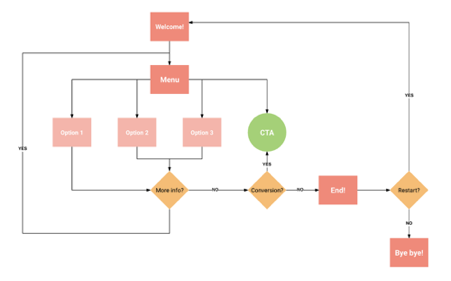
Play fair with visitor’s expectations
Besides introducing what the chatbot can do, you need to keep the wordings short and crisp just like you don’t want the visitor to type 100 words in a message. So, cut to chase. Also, don’t ask for any data in exchange for nothing. For example, give them visual rewards or GIFs when they complete a particular task.
Moreover, visual elements such as emoticons and videos can get the most out of your conversation but stay away from putting fast-moving GIFs which are annoying.
Scripting
Copywriting is one of the most vital elements especially if you are keen on marketing your product. Each and every step of the conversation should be as close as possible to the real human-like conversation. So, how can we do that? Try to figure out common patterns whenever a customer interacts with a chatbot. You will notice there are some common words and phrases or answers which are used more often.
All you have to do is to write a script in which you should use words and phrases that are familiar with the user so that they don’t have to think much before asking. Add a little humor and avoid being colloquial.
Mobile optimization
Another important thing you should keep in mind is to optimize the chatbot for mobile. The sequence of flows must be easily readable since users are accustomed to messaging apps. Frontman allows previewing every step of the flow and enables you to fix any issue related to natural conversational flow and readability.
Final thoughts
Conversational experience which blends with the user matters a lot for businesses. So, you should set your chatbot goals rights, give it visually appealing personality and design conversational flows which align with your company’s expectations. Makerobos’ Frontman gives you a much better sense as to how your chatbot will appear to the end user. It offers exciting tools which you can put to use with zero coding knowledge.
 Go to Makerobos
Go to Makerobos