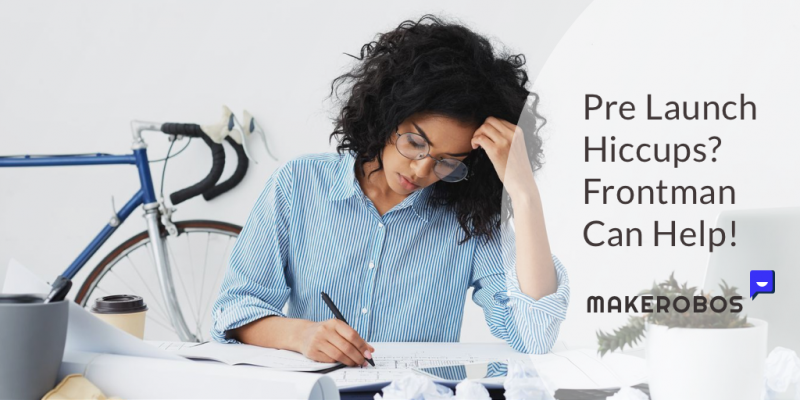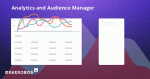Launching Beta Product or Doing Early Promotion? Don’t Take Risk Without A Conversational Strategy
It’s normal to be skeptical when you are launching a new product. So whenever a product is launched, it is better to launch in its stages so that you are able to confirm if people are really interesting in your product or not. The best way is to get feedback first before rolling out the actual product.
How to run a beta test of your product with Frontman?
You are about to launch a new product, but you are still in doubt whether it will work better or not. But we will tell you in this story how you can collect early feedback and opinion and cut the chances of building wrong things or annoy the visitors. Here how you can do it.
Creating audience
Because user experience matters, it is very important to access the potential of your product. The feedbacks you get from the users can help you fine-tune your product. This can be done easily through frontman, your live digital companion helping you with product evolution. First thing first, you must get the right types of visitors or beta testers to collect feedbacks on an important feature that you have to roll out in the future.
So the very first step towards adding more and more users to beta community is to set up the most appropriate audience to get feedbacks. Take an example of a fashion store or a website that is about to launch kid related products. The website owner is interested in knowing about early traction as well as validating entire idea of introducing kid section.
The owner would ask the visitors in a text/image message like ‘We are launching new kid section this summer’, get notified when its launched!’
OR
‘We are launching new kid section this summer. Surprised! Get notified when its launched!’
In this case, you can add a user attribute in the frontman that whenever some requests for getting notified, the attribute is automatically added to the user and their respective conversations. You can check the same in the analytics and audience manager of the Frontman.
The notification message can be simply created by choosing ‘quick replies’ option from the Frontman dashboard. The quick replies buttons can be for instance ‘I’m in” and “May be later” and whenever a user clicks on any of this quick reply buttons, the attribute is automatically added with that particular user.
The “I’m in” option should lead to the action asking user to submit email or phone number to be notified on the day of launch. With Frontman it’s possible to validate email address in real-time by using User input card and selecting attribute type Email. Furthermore, Frontman validates domain as well as email address existence allowing businesses to focus on genuine leads only.
The “May be later” should lead to feedback collection along with the skip option. In this way necessary feedback can be collected ahead of time to avoid unseen mishaps in the future. This not only gives relevant feedbacks of the beta users or potential prospects but also build trust and loyalty that the brand cares for the customer taste and working fully on their satisfaction.
Adding video
Video can go a long way in promoting your forthcoming offerings. The dashboard in Frontman gives you freedom of adding a video message right off the bat. A short crispy prerecorded video message about your product/feature as part of your chat flow can get more users onboard than you would have imagined.
So with frontman, it is absolutely amazing to test your product before you actually roll it out. This will help build your beta testing community right before your actual product launch. Initial beta release with Frontman can be a good idea to get quality feedback.
Post product launch — What exciting things you can do with frontman?
The adventure of using Frontman doesn’t stop with the beta testing. You can do a whole lot of amazing things and better your brand exposure and liking for your product and services. Beta testing is just a precursor to your powerful product in the pipeline. Below are some of the amazing things you can do with the frontman even after the product launch.
Email signup and marketing
You can continue to do experiment with things like signup process. For example, if you are running online free courses, adding an email option on the Frontman widget can be a great idea to add more and more subscribers to your online course and give your business a much needed exposure.
This gives the users to sign up in advance of your upcoming online course and share updates about your services. After they sign up, they can be send special offers, invites or rewards on the first come first served basis. You can also push personalized content to the user based on their preference, it helps retain the existing customer base.
‘End of Season Sale 15–20 Dec’ or ‘Flat 50 percent discount for the first time shoppers’.
OR
If your brand sell some products, you can add some tempting messages such as ‘first 1000 subscribers will get 40 percent flat discount’.
This will help you get more and more users on board.
Personalizing user experience
If you are focusing on improving your user experience, there is nothing better option than customizing things on a personal level. Frontman allow you to create numerous conversational styles, adding humor or emoticons or even being sarcastic to create a more engaging experience and keep the interest of the user alive.
If you have e-commerce website, for returning user you can add dialogues such as ‘Welcome back, I have some new items based on your interest, would you like me to show up?’
You can add replies such as ‘Yes’ and ‘May be later’ for quick response and know the opinion of the users whenever you push new offers to them.
Generating leads
Today, the more data you have in your hands, the more you have the power of dominating the market. The initial process of gathering data can be easily automated through Frontman. It collects information based on gender, location, device type, etc. and by learning more about customer, it become easy to craft personalized user experience.
Through intelligent conversation you can grab the attention of the user by giving them personalized offers. For example, if the user has visited the website earlier and shopped for men’s items, you can add conversational dialogue like.
‘Hey there! Are you looking something in men’s items? We can help you with that’.
You can put quick replies options such as ‘Clothing, Shoes and Accessories’ and let the user choose the option.
If the user chooses ‘shoes’, you can again ask them like ‘Sure, what kind of shoes you are looking’? and put options such as ‘Sneakers, Loafers and Sports’.
You can continue to add dialogues such as price range and take the user to the point of sale. This flawless chain of conversational events eventually generates more leads.
Are You Ready To Test Your Product with Frontman?
The Frontman open up a world of opportunities to scale your business and increase efficiency. You don’t need any coding skills for that. Through easy designing and setting up conversational stories via drag and drop, you have the power to reach your customers right before you actually launch your product. And after testing the potential of your product and offer and gathering sound numbers of users, you can introduce your product and work for its promotion through Frontman.
Making a unique product today is a smart thing, but testing it out to improve the results is even smarter. If you are really not sure how to gather feedbacks on your product through frontman, allow us at Makerobos to help setup the frontman for you.

Take Frontman for a fast spin on your website without any coding (seriously, no kidding!)
Don’t believe us Let’s do it. 👉🏻
 Go to Makerobos
Go to Makerobos